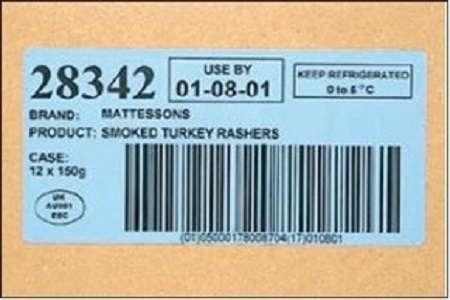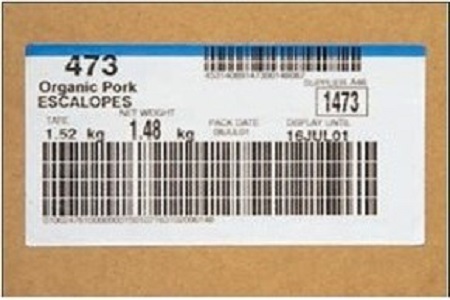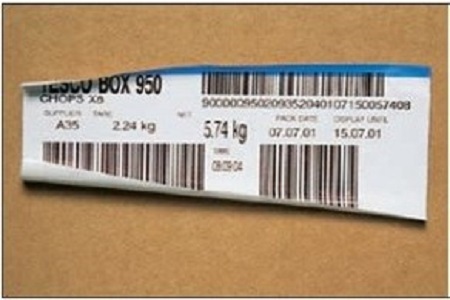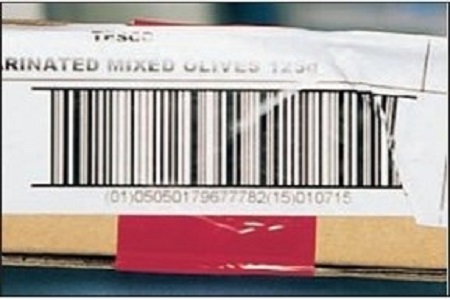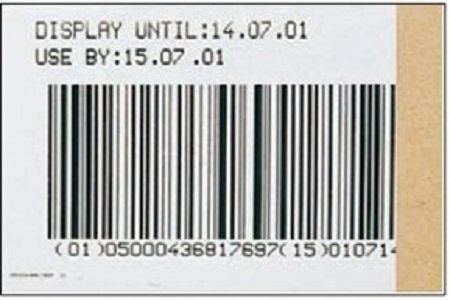Barcoding Common Problems
With over 20 years of producing leading print and apply barcode labelling solutions, we’ve seen and solved just about every barcoding problem there is.
Below are illustrations of some of the issues that you might encounter and some advice on how to prevent them happening, however, if your barcoding challenge doesn’t appear on the list, get in touch and our highly experienced technical team can discuss your individual requirements and find a way to help.