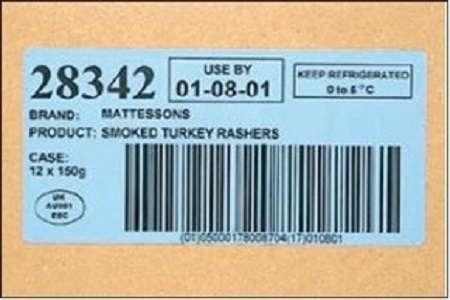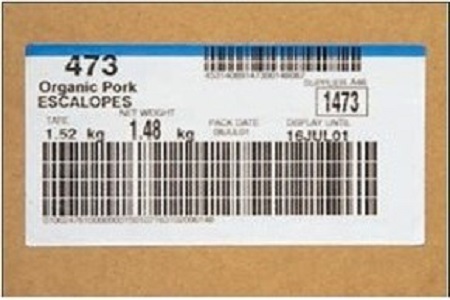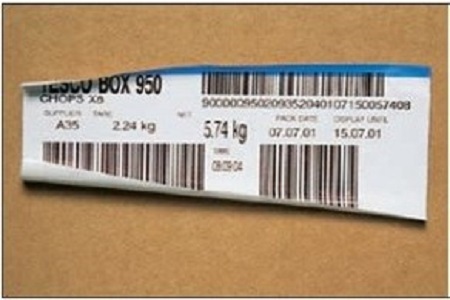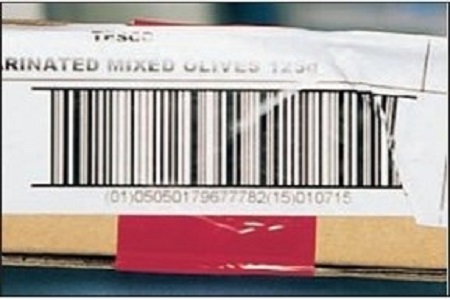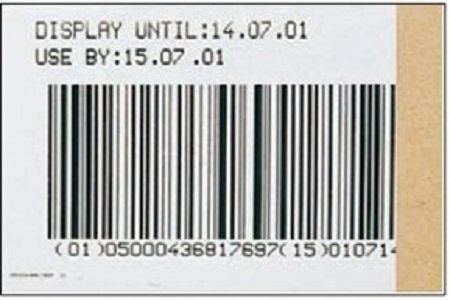Barcoding Knowledge Centre
As a GS1 Accredited solution provider, barcoding best practice is at the heart of everything we do.
With 25 years of experience resolving barcoding challenges we have spent a huge amount of time educating both our own workforce and our customers on best practice.
We’ve put together a bank of valuable knowledge, problem-solving ideas, best practice and commentary to help you navigate the world of barcode labelling.