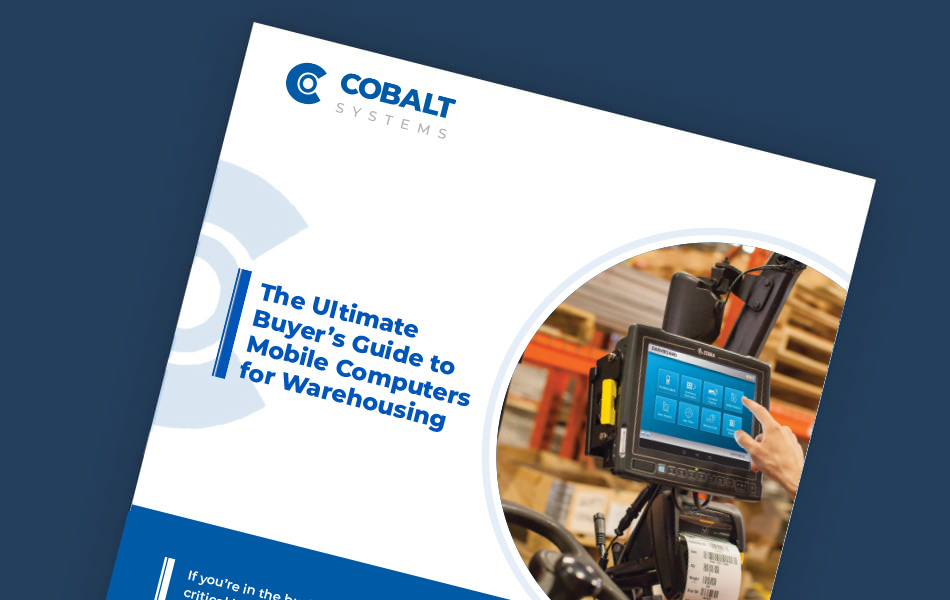If you’re in the business of logistics and manufacturing, you know just how critical it is to keep your operations streamlined and efficient. One piece of tech that plays a pivotal role in this domain is the mobile computer, and in this blog, we’re diving deep into the world of these indispensable devices.
In the fast-paced world of warehousing, choosing the right mobile computer can make or break your productivity. There are several types, and the experts at Cobalt are here to help you understand the differences to find the perfect match for your needs. We’ll explore all the options to ensure you have a well-rounded perspective and find the tech that fits your business.
Click on the links below to skip to a chapter.
The Ultimate Buyer’s Guide to Mobile Computers for Warehousing
- Why Mobile Computers Matter
- The Different Types of Mobile Computers
- Key Considerations Before Buying a Mobile Computer
- Uses of Mobile Computers
A PDF version of this Label Printer buying guide is also available to download at the bottom of the page.
Why Mobile Computers Matter
When it comes to finding the right mobile computers for your warehouse or logistics environment, it’s important to consider what you’re looking for in the first place. Mobile computers can be used for a range of purposes, and knowing where they can improve your overall operation can help you to find out which mobile computers are right for your business.
Let’s start by understanding what mobile computers can do for you:
- Inventory Management: Mobile computers allow for real-time tracking of inventory. Workers can scan items as they are received, moved around inside your business or shipped out to customers. Mobile computers linked to a central computer system update the inventory levels instantly which means accurate record keeping and helps in maintaining correct stock levels.
- Efficient Order Picking: With mobile computers, warehouse staff can receive picking orders directly on their devices. The computers can guide them to the exact location of items using the most efficient routes, reducing picking time and errors.
- Asset Tracking: In logistics, tracking the location and status of vehicles and shipments is crucial. Mobile computers enable real-time tracking and data logging, which improves fleet management and delivery accuracy.
- Data Entry and Access: Workers can instantly access and input data into the system from anywhere in the warehouse. This reduces the need for paper-based systems and minimizes errors associated with manual data entry. There is also reduced movement back to a central location to relay information, saving lots of staff time.
- Improved Communication: Mobile computers facilitate better communication among staff members. Workers can receive updates, instructions, and alerts in real-time.
- Enhanced Customer Service: With real-time data at their fingertips, staff can provide customers with accurate and immediate information about their orders and delivery status, improving customer satisfaction. They can also be used to record customer data – signatures etc for audit trail purposes.

The Different Types of Mobile Computers
The phrase “mobile computer” can mean a lot of different things in different contexts. From handheld devices to rugged tablets and vehicle mount computers, there’s a wide range of devices that fall under the umbrella of mobile computers, and it’s important you get it right to ensure your environment gets the productivity and efficiency boost you’re looking for.
Handheld Computers
Handheld computers are exactly what they sound like. In a device small enough to carry around a warehouse or logistics environment, but with the processing power necessary to handle complex tasks at speed, handheld computers offer unique opportunities for improving efficiencies throughout your operations.
Specialised handheld computers can improve productivity when completing tasks that had previously been performed using non-specialised equipment that might be prone to breaking – or even using pens and paper.
Many organisations still rely on mobile phones which can perform a lot of the same tasks, but are generally built to be consumer devices and are not built to cope with the demanding environments of warehousing and logistics.
Vehicle Mounted Computers
Vehicle mounted computers are designed to be fitted directly to a vehicle dashboard or fascia, giving drivers quick access to the information that they need at all times – providing it is safe to look at the screen!
They represent a mobile solution to computing, while also giving a hands-free user experience to solve the computing problems you might encounter in a warehouse or logistics environment, wherever you need a mobile computer. Designed to be mounted on forklift trucks and material handling equipment, you can use a vehicle mounted computer in your warehouse, operations centre, or manufacturing environment.
Rugged Tablets
Rugged tablets are designed to give you the durability you need, while also offering a larger device to work on than a handheld computer. Similar in performance to tablets available to consumers, these offer top-of-the-line processing power and mobility, although unlike consumer tablets offer a ruggedness that can be used anywhere in a warehouse or operations setting.

Key Considerations Before Buying a Mobile Computer
Let’s explore the essential factors to consider when shopping for mobile computers:
- Ruggedness: Evaluate the environment your devices will operate in. Are they likely to encounter dust, moisture, or extreme temperatures? Choose a model that can handle your site.
- Battery Life: Longer battery life means less downtime for recharging. Look for devices that can last a full shift or more on a single charge.
- Operating System: Consider the operating system (Windows, Android, or proprietary) that best suits your workflow and software compatibility. Zebra’s mobile computing range provides options for both Windows and Android systems.
- Barcode Scanning: Ensure the mobile computer can efficiently scan the types of barcodes used in your warehouse.
- Connectivity: Check for Wi-Fi, Bluetooth, and cellular connectivity options to keep your team connected at all times. Be aware of factors such as cellular reception at your sites as well as the network speeds available to you.

Uses of Mobile Computers
Warehousing
In the warehouse, staff having access to real-time information is crucial – whether it’s to keep up to date with orders, checking stock levels across different areas of the warehouse, or having a constant line of communication open with supervisors. Mobile computers, from handheld devices to vehicle mount computers, provide your staff with the ability to perform their tasks more efficiently and with the mobility necessary to reach the highest level of productivity possible.
Logistics
In a logistical setting, having mobile computers can be crucial for keeping everything on time. Consider a situation where an order needs to be checked before being packed into pallets, and then the pallets need to be loaded into the correct trucks. Without a mobile computer, performing and logging the checks would take diligent employees and, depending on the size of the order, a good amount of time. With a handheld computer to cross-reference and automatically log scanned products, the process can be streamlined to ensure that both time and money are saved, all while cutting down on potentially costly errors.
Operations
When it comes to the actual operations of a manufacturing business, having mobile computers for staff is a must-have. Mobile computers provide the go between for different parts of your operations, whether that’s your manufacturing floor and the IT systems that run them, or your floor staff and supervisors. Mobile computers provide the crucial link between the disparate parts of your business, and give your teams the flexibility they need to move from one space to another while staying connected and on task.
The right mobile computer can be your secret weapon for success. It’s crucial to weigh all your options to find the perfect fit for your specific needs, but without knowing the specific models and how they differ, it can be hard to know what the right system is.
Hopefully, armed with this buyer’s guide, you’re now equipped to make an informed decision in the world of mobile computers.
If you have any questions or need help selecting and integrating mobile computers, or other barcoding hardware such as Machine Vision, Fixed Scanners, RFID, or Industrial Printers, Cobalt’s barcoding solution consultants are here to help you find the mobile computers that fit your needs perfectly.